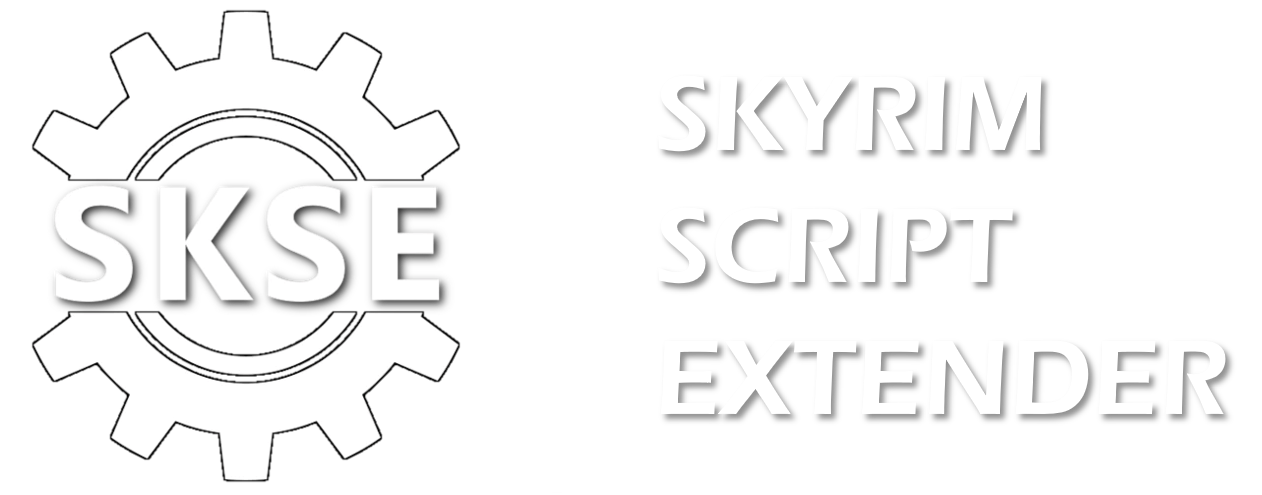The Skyrim Script Extender (SKSE) is a tool used by many Skyrim mods that expands scripting capabilities and adds additional functionality to the game.
The Skyrim Script Extender, commonly referred to as SKSE, stands as an indispensable tool for gamers seeking to enhance their experience in the iconic role-playing game, The Elder Scrolls V: Skyrim. This critical piece of software acts as a bridge, extending the capabilities of Skyrim’s scripting engine, thereby unlocking the potential for deeper customization and more complex modifications. SKSE is the cornerstone upon which the modding community builds, allowing for an unprecedented level of creativity and innovation in the creation of mods.
Developed with a keen understanding of the limitations inherent within the original game’s scripting language, Papyrus, SKSE offers modders the tools necessary to circumvent these restrictions. By doing so, it enables the implementation of features and functionalities previously thought impossible. This includes, but is not limited to, advanced user interface alterations, enhanced gameplay mechanics, and the integration of complex systems into the game that significantly improve the overall user experience.
The installation of SKSE is straightforward, yet it requires attention to detail to ensure compatibility with the game and other mods. It’s important for users to follow the installation instructions carefully and to ensure they are using the version of SKSE that corresponds with their version of Skyrim, whether it be the original edition or the Special Edition. The development team behind SKSE regularly updates the software to address bugs, introduce new features, and maintain compatibility with game patches, making it imperative for users to keep their SKSE installation up to date.
SKSE’s impact on the Skyrim modding community cannot be overstated. It has been instrumental in the creation of thousands of mods, ranging from simple quality-of-life improvements to comprehensive overhauls that transform the game into a new experience. The tool’s contribution to the longevity and continued relevance of Skyrim is a testament to its significance. It not only enhances the game itself but also fosters a vibrant modding community that continuously pushes the boundaries of what is possible within the world of Skyrim.
For anyone looking to dive deeper into the customization of Skyrim, understanding and utilizing the Skyrim Script Extender is paramount. It is the gateway to unlocking the full potential of the game, offering endless possibilities for personalization and enhancement. Whether you are a seasoned modder or new to the scene, SKSE represents an essential component of the Skyrim modding toolkit, enabling you to bring your unique vision to life within the vast and immersive world of Skyrim.
Features
The Skyrim Script Extender, commonly known as SKSE, is an essential tool for modders and gamers who wish to enhance their experience with “The Elder Scrolls V: Skyrim,” including its Special Edition and VR versions. By expanding the scripting capabilities that mods can utilize beyond what the base game offers, SKSE enables a wide range of modifications that can significantly improve gameplay, add new features, or fix underlying issues. Here’s a detailed look at its features and why it’s considered indispensable in the modding community:
1. Extended Scripting Functionality
- Complex Mod Support: SKSE allows for more sophisticated and complex mods by providing additional scripting functions not available in the base game. This includes more intricate quest lines, enhanced AI behaviors, and deeper customization options for characters and the environment.
- Custom UI Elements: Through SKSE, modders can create custom user interface elements, enhancing the player’s interaction with the game. This enables the development of more intuitive menus, inventory systems, and on-screen displays.
2. Enhanced Performance and Stability
- Memory Management Improvements: SKSE introduces better memory handling techniques that can lead to improved game stability and performance, particularly in heavily modded setups.
- Bug Fixes: It also addresses certain bugs and limitations within the game’s original scripting engine, providing a smoother gameplay experience.
3. Compatibility and Integration
- Mod Compatibility: SKSE is designed to be compatible with a wide range of mods, acting as a foundation upon which many mods are built. It is often a prerequisite for installing other mods, ensuring they can run properly and interact with each other without conflicts.
- Easy to Update and Maintain: SKSE is regularly updated to match the latest versions of Skyrim, including the Special Edition and VR versions. This ensures that modders and players can continue to use their favorite mods with new game patches and updates.
4. Community Support and Resources
- Extensive Documentation: The SKSE team provides thorough documentation on its functions, making it easier for modders to understand and utilize its capabilities.
- Active Community: There’s a large and active community around SKSE, offering support, tutorials, and advice for both modders and users. This community-driven support system is invaluable for troubleshooting and creative mod development.
5. Custom Script Support
- Papyrus Script Extension: SKSE extends the capabilities of Skyrim’s Papyrus scripting language, enabling scripts that are more complex and functional. This is crucial for mods that aim to add new gameplay mechanics or significantly alter existing ones.
SKSE is a cornerstone of the Skyrim modding community, essential for both mod developers and players looking to enhance their game beyond the original scope. Its development and continued support have enabled a vast and diverse modding ecosystem, making Skyrim a continually evolving experience even years after its release.
System Requirement
| OS | Windows 10 and later versions. |
| Processor | Dual Core 2.0GHz or equivalent processor |
| Memory | 2 GB RAM |
| Graphics | Direct X 9.0c compliant video card with 512 MB of RAM |
| DirectX | Version 9.0 |
| Storage | 6 GB available space |
| Sound Card | DirectX compatible sound card |
Download
| Version | Download (Zip) |
|---|---|
| Current Anniversary Edition build 2.2.6 (game version 1.6.1170) | Download |
| Current GOG Anniversary Edition build 2.2.6 (game version 1.6.1179) | Download |
| Current Special Edition build 2.0.20 (game version 1.5.97) | Download |
| Current classic build 1.7.3 | Download |
| Current VR build 2.00.12 (game version 1.4.15) | Download |
Note: If you are using the latest version on Steam, download the AE build. The older build supporting 1.5.97 is still around to support people who have downgraded their installation or otherwise prevented updates.
How to Install
A Comprehensive Guide to Installing Skyrim Script Extender (SKSE)
Skyrim Script Extender, commonly known as SKSE, is an essential tool for enhancing Skyrim with complex mods. Its installation may seem daunting for first-timers, but fear not, as this guide will walk you through the process in a clear and concise manner.
Step 1: Identifying Your Skyrim Edition
With multiple versions of Skyrim available, identifying your specific edition is crucial. For those with the Skyrim Special Edition or Skyrim Anniversary Edition, and keeping your game updated through Steam, opt for the current Anniversary Edition build of SKSE.
If you prevent Skyrim from updating on Steam, determining your exact version is necessary. Accomplish this by:
- Opening Steam, navigating to your library, locating Skyrim, right-clicking to select ‘Properties’, then ‘Manage’, and finally ‘Browse local files’.

- In the game install directory, find and select the file named ‘SkyrimSE’.
- Right-click, select ‘Properties’, then navigate to the ‘Details’ tab.

- Note the version number listed here.
With your Skyrim version identified, return to the SKSE website to download the corresponding SKSE version. Access to older versions of SKSE is also available through the website’s archive link.
Step 2: Preparing for Installation
Once the SKSE file is downloaded, save it to a convenient location, such as your Downloads folder. The next step involves extracting the files, requiring a tool like 7-Zip or WinRAR. While WinRAR has been known for its persistent purchase reminders, 7-Zip (available at 7-zip.org) is a reliable and less intrusive alternative. Install 7-Zip by downloading the 64-bit version and running the executable, following the default installation process.
Step 3: Extracting and Installing SKSE
Navigate to your downloaded SKSE .7z file, right-click, and select ‘Show more options’ if you’re on Windows 11, then choose the 7-Zip menu item. From there, select ‘Extract files’. Once extracted, you’ll see a new folder containing SKSE.

Copy all files from this uncompressed folder and paste them into your Skyrim game directory. This directory is accessible through Steam, as previously described.

Step 4: Launching Skyrim with SKSE
To ensure mods requiring SKSE work correctly, launch Skyrim using the SKSE executable. For convenience, create a shortcut to the SKSE executable on your desktop or add it to Steam.
Once installed, no additional steps are needed to launch Skyrim with SKSE’s added functionality. The Steam in-game overlay must be enabled for this integration to work. If you prefer running without the overlay, start Skyrim by launching skse_loader.
If you use multiple Steam libraries, please make sure to install SKSE to the same library that you have chosen for Skyrim.
By default, this installation will automatically update to the latest version of SKSE when released. If you prefer to stay on an older version, they will be available via the “betas” tab, allowing you to pick an older build.
Need Further Assistance?
If you encounter any difficulties or have questions, feel free to leave a comment below. I am committed to responding to all inquiries, offering assistance now and in the future.